The Office of Information Technology consists of Learning Technology, Media Services, and Information Services. The Information Technology unit is committed to providing students, instructors, and staff with the support, training, and tools necessary for using the latest technologies in support of learning at Northern Marianas College.
The Office of Information Technology consists of Learning Technology, Media Services, and Information Services. The Information Technology unit is committed to providing students, instructors, and staff with the support, training, and tools necessary for using the latest technologies in support of learning at Northern Marianas College.
Services and Softwares

G Suite for Education
Free easy-to-use tools that provide a flexible and secure foundation for learning, collaboration, and communication.
Login Here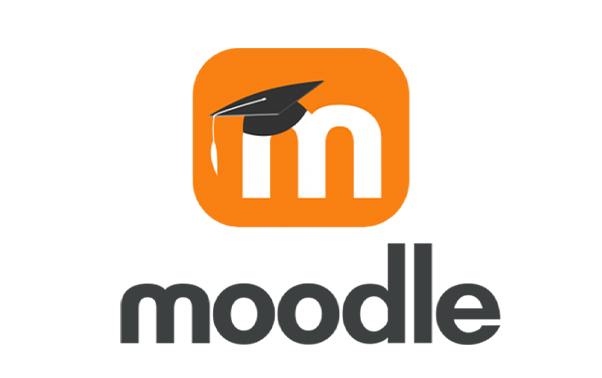
NMC Online (Moodle)
E-learning platform that provides access to course materials and tools for communication, collaboration, and more.
Login Here
Zoom Client for Meetings
NMC uses Zoom Meetings for online meetings, classes and hosting virtual events for the college and the community.
Learn More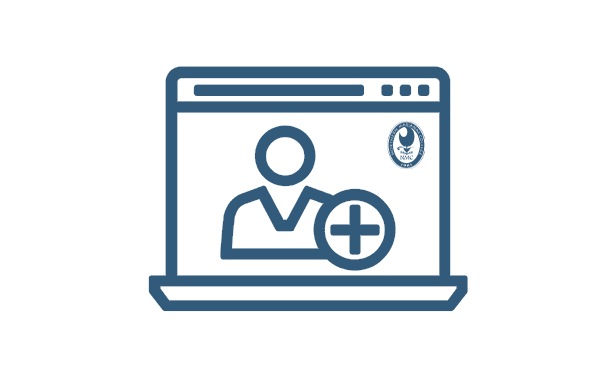
Proa Portal (Self-Service)
Proa Portal is NMC's student online portal, where students can register for classes, view class schedules, grades, financial balances, and others.
Login HereStudent Computer Resource Area - On-Campus
Students are able to “Walk-in” and utilize the Student Computer Resource Areas (IT Open Lab) during business hours indicated below. If you need to attend an online or virtual class, please book a time slot in advance that is close to your actual class time. This will notify staff members to make sure that you have a workstation and your access ready.
What is the Student Computer Resource Area?
The Student Computer Resource Area, also known as the “Open Lab”, is supported by the IT Learning Technology Unit. It is a service where students can use a computer workstation to do school assignments, do research online, attend virtual classes, etc. Students are also able to print assignments and materials that they need. Students are provided a courtesy printing privilege of up to 20 pages a day during the semester. Additional printing needs or photocopying services are not available.
The IT Learning Technology provides and all student technology account access information and assistance with issues regarding their email accounts, Proa Portal access, google applications, and network/domain access, and Microsoft 365 accounts, etc.
Student Computer Resource Area Hours:
Open: Mondays through Friday as follows:
Mondays & Tuesdays
8:30am-12:00pm, 12:30pm-5:30pm**Wednesdays
8:30am-12:00pm, 12:30pm-6:30pm**Thursdays
8:30am-12:00pm, 12:30pm-7:30pm**Fridays
8:30am-5:00pm**Saturdays
(Only open if minimum booking of 7 is reached filled): 8:30am-12:00pmCheck-in/out: 1st floor, Building V Room V107-A, former bookstore/CJ office. (Bring a valid gov’t or student ID)
For Virtual Classes:
8:30am – 5:00pm.**Time-slots bookings are required for students who want to use the resource area to attend a virtual class on campus. Please book may vary due to available workstations. You will be assigned to a different room so that there are no disruptions or distractions during your virtual class.
Closed:
Saturdays*, Sundays, Holidays or when computer rooms have been reserved for Official College Use.*Open if minimum booking of seven received by students.
**Time and Availability may change as needed.
Where can I book a time slot appointment to attend a “virtual class” on campus?
To book a time-slot appointment, please visit:
https://nmcspring2023itlearningtech-8.youcanbook.me
You must book a time-slot appointment at least 1 day in advance to reserve your slot.
Access to your NMC student email account is needed to make an appointment. Once you have booked your appointment time slot, an email containing
confirmations/cancellations, additional details, and check-in guidelines will be automatically sent to your student email account only.
Reminder, if you think you need more than the allotted time slot, book for the next time slot to see if it is available.
Please check-in/out for your appointment slot at the IT Learning Technology located on the 1st floor, Building V, Room V107, the former Bookstore/CJ Program Office. The entrance is located on the east side of Building V (glass-door below the stairs).
What do I need to bring with me?
Please bring the following items with you:
- A valid NMC Student ID or a government-issued ID;
- A smart-phone to scan and access the electronic log-in/self-check form;
- A BIG SMILE TO BRIGHTEN YOUR DAY AND YOUR COLLEGUES
How long can I book an appointment?
Each booking time-slot is 1 hour and 30 minutes long. Please book a time closes to your class-time, if you are attending a virtual class, or need. You may book multiple time-slots.
Shortlist Reminders:
- Bring with you a valid government or NMC issued photo ID card for confirmation of identity;
- Complete check-in/out form;
- Sanitize your hands and wearing a mask is optional;
- If possible, bring your own headsets with mic for sanitary reasons.
- Food or snacks, open drink containers, and a loud music are NOT ALLOWED at
all times.
Please plan your appointment time slots as close to your class-time or your extended need. For additional assistance, please email the IT Learning Technology:
IT Learning Technology – This email address is being protected from spambots. You need JavaScript enabled to view it.
Daisie Camacho-Renguul – This email address is being protected from spambots. You need JavaScript enabled to view it.
Recommended Computer Specifications
Updated: June 09, 2025
Approved by: NMC Information Technology Department
Note for PC Users: Windows 11 Professional 64bit-English with the latest build is recommended. If you do not use any specialized administrative software. If an earlier Windows System is required, consult with NMC OIT on installation. Any Form Factor (Tower, Small Form Factor, All-in-One, or Tiny) that conforms to your workspace environment requirements is acceptable. UPS Power Protection is strongly recommended to add your requisitions. Lastly, a standard 1 to 3-year onsite warranty is acceptable to reduce overall costs.
Item #1: Recommended Specification for PC Desktop Users
|
Category |
Description |
|
Processor |
14th Gen Intel Core i7 |
|
Memory |
16GB expandable to 32GB DDR4 |
|
Hard Drive |
1TB SSD or M.2 PCIe NVMe SSD |
|
Optical Drive |
DVD Burner/CD-RW, SATA (optional) |
|
Ethernet |
Integrated Gigabit Ethernet |
|
Monitor |
At least 22 inches LED-backlit LCD display, with Energy Star 6.0 rating plus (VGA, DVI, or HDMI) |
|
Video Adapter |
Intel UHD Graphics 630 with shared graphic memory |
|
Ports |
|
|
Power Protection |
750 VA UPS Battery Backup |
|
Operating System |
Windows 11 Professional |
|
Software |
Microsoft Office Professional Pro 2019 (with License) Adobe Acrobat Pro - License Version (Optional) |
|
Warranty |
1 to 3 years onsite next business day manufacturer's warranty |
Item #2: Recommended Specification for Macbook (PRO or AIR) Users
|
Category |
Description |
|
Processor |
Apple M4 8-Core CPU |
|
Memory |
At least 16GB DDR4 |
|
Hard Drive |
1TB SSD |
|
Optical Drive |
External USB Double-Layer DVD+/-RW & CD+RW Drive |
|
Ethernet |
Gigabit Ethernet |
|
Wireless |
Wi-Fi 6 (Gig+) or 802.11 ax, Bluetooth 5 |
|
Screen Size and Graphics |
13.3" 2560 x 1600 Retina IPS Display, 7-Core GPU | 16-Core Neural Engine |
|
Ports |
2 x Thunderbolt 3 / USB 4 Ports |
|
Battery |
Lithium-Ion Polymer (LiPo) with 17 or higher running hours |
|
Trackpad and Integrated Fingerprint Reader |
Force Touch Trackpad | Touch ID Sensor |
|
Accessories |
Laptop travel case or bag |
|
Operating System |
Latest macOS |
|
Warranty |
1 to 3 years onsite next business day manufacturer's warranty |
Item #3: Recommended Specification for PC Laptop Users
|
Category |
Description |
|
Processor |
14th Gen Intel Core i7 |
|
Memory |
At least 16GB DDR4 |
|
Hard Drive |
1TB SSD or M.2 PCIe NVMe SSD |
|
Optical Drive |
External USB Double-Layer DVD+/-RW & CD+RW Drive |
|
Ethernet |
Gigabit Ethernet |
|
Wireless |
Wi-Fi 6 (Gig+) or 802.11 ax, Bluetooth 4.1 vPro |
|
Graphics |
Intel HD Graphics 620 and at least 15 inches in screen size (FHD QLED (1920 x 1080) or higher) Optional - Touchscreen with Stylus Pen |
|
Ports |
2x Thunderbolt 3, 2x or more USB 3.0 Type C or Type A |
|
Battery |
6-cell battery with 17 or higher running hours |
|
Integrated Fingerprint Reader |
Wherever available |
|
Accessories |
Laptop travel case or bag |
|
Operating System |
Windows 11 Professional |
|
Software |
Microsoft Office Professional Pro 2019 (with LIcense) |
|
Warranty |
1 to 3 years onsite next business day manufacturer's warranty |
Contact
-
Clifford H. Aldan
IT Director
-
John Mithnoy
Administrative Manager III
-
Ryan Calvo
Project Coordinator
-
Daisie Mae Camacho-Renguul
Network Specialist III, Learning Technology
-
James Deleon Guerrero
Network Specialist II, Media Services
-
Ricardo Brien
Network Specialist II
-
Milbert Barcelo
Cybersecurity Specialist I