Students, Staff, and Faculty at Northern Marianas College qualifies for a version of Microsoft 365. Read more below to learn which version is available for you.
Students, Staff, and Faculty at Northern Marianas College qualifies for a version of Microsoft 365. Read more below to learn which version is available for you.
Microsoft 365 Online (A1)
The Microsoft 365 Online (A1) suite is now available to all NMC students and employees with a marianas.edu or a my.marianas.edu email. The Microsoft 365 Online (A1) suite includes free use of the following online applications:
- Word
- Excel
- Powerpoint
- OneNote
- Outlook (1TB Storage)
How to Access
- Go to Office.com
- Log in with your NMC credentials
Please note that this is an online version of the Microsoft Office platform, and requires an internet connection and a web browser in order to be able to use the applications. These applications cannot be downloaded and installed on a computer.
Microsoft 365 Apps for Students / Faculty and Staff
Staff, faculty members, and students who are enrolled in courses that require advanced Office features can access the full Microsoft Office 365 desktop suite.
The Microsoft 365 Apps for Students / Faculty and Staff includes all the features in A1 plus full access to the Office desktop apps and additional management and security tools.
How to Access
- Go to Office.com
- Log in with your NMC credentials
- Click "Install Office" in the upper right-hand corner
Office applications under this suite can be downloaded to a computer. Students may need permission from their instructor to access the full version of the Microsoft Office suite.
 Students, Staff, and Faculty at Northern Marianas College qualifies for a version of Microsoft 365. Read more below to learn which version is available for you.
Students, Staff, and Faculty at Northern Marianas College qualifies for a version of Microsoft 365. Read more below to learn which version is available for you.
Microsoft 365 Online (A1)
The Microsoft 365 Online (A1) suite is now available to all NMC students and employees with a marianas.edu or a my.marianas.edu email. The Microsoft 365 Online (A1) suite includes free use of the following online applications:
- Word
- Excel
- Powerpoint
- OneNote
- Outlook (1TB Storage)
How to Access
- Go to Office.com
- Log in with your NMC credentials
Please note that this is an online version of the Microsoft Office platform, and requires an internet connection and a web browser in order to be able to use the applications. These applications cannot be downloaded and installed on a computer.
Microsoft 365 Apps for Students / Faculty and Staff
Staff, faculty members, and students who are enrolled in courses that require advanced Office features can access the full Microsoft Office 365 desktop suite.
The Microsoft 365 Apps for Students / Faculty and Staff includes all the features in A1 plus full access to the Office desktop apps and additional management and security tools.
How to Access
- Go to Office.com
- Log in with your NMC credentials
- Click "Install Office" in the upper right-hand corner
Office applications under this suite can be downloaded to a computer. Students may need permission from their instructor to access the full version of the Microsoft Office suite.
What features are missing from Microsoft 365 Online?
The most commonly used features from the Microsoft 365 Local Install applications are also available in the Online Applications. However, there are some key features that are unavailable.
Click here to read Microsoft's complete feature comparison
I am a student enrolled in a eligible class / full-time employee but I'm not able to install Office? What do I do?
Some users might not automatically receive a license. If you are missing a license but you should have one, please contact the NMC IT Department through your class instructor.
How long do I have free access to Microsoft 365 Online/Apps?
Full feature access will only be available during your active employment and/or student enrollment with NMC. Once you are not employed or enrolled, your account will be switched to the free version, where you can still use the Microsoft 365 online service but with minimal features only. Although OneDrive is available through your MS365 suite, all files in OneDrive are permanently deleted upon leaving or graduating from NMC.
What happens after I leave the college?
Your access to Microsoft 365 Apps will continue for a short period of time after you leave NMC. You will not be able to install new instances of Microsoft 365 Apps and you will not be able to create/save/edit files.
Contact the NMC IT Department at This email address is being protected from spambots. You need JavaScript enabled to view it..
 Students, Staff, and Faculty at Northern Marianas College qualifies for a version of Microsoft 365. Read more below to learn which version is available for you.
Students, Staff, and Faculty at Northern Marianas College qualifies for a version of Microsoft 365. Read more below to learn which version is available for you.